Ok, just a simple blogger.com tip for today. It is really easy to publish your post via email.
Ok, check out this simple steps:-
Step 1
Go to your Dashboard > Settings > Email. Fill in any secret keyword for your email on Mail-to-Blogger Address. For example, see below (Click to enlarge image):-
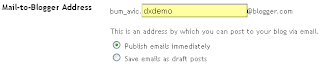 Then, click Save Settings.
Then, click Save Settings.
Step2
Log on to your email account. I will use my Gmail account as an example. Take a look at this screenshot:-
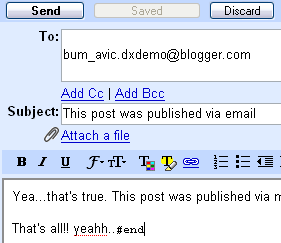
Ok, this is the settings:-
To: Your Mail-to-Blogger Address (Step 1)
Subject: Your post title
Body/Message: Your post/article
The #end sign at the end of the post is to make sure there are no extra message will be published into your post. Normally some email programs append text to the bottom of each sent message.
Then, send your email and DONE.
Please keep your Mail-to-Blogger email address secret or otherwise, anyone who gets it will be able to post as you.
The only problem is that you cannot set a label for each post you published. Kindly drop a comment if you've found a trick to solve this problem.
Visit my dX-Demo blog to see the result.
That's all for today. Yea!!
Ok, check out this simple steps:-
Step 1
Go to your Dashboard > Settings > Email. Fill in any secret keyword for your email on Mail-to-Blogger Address. For example, see below (Click to enlarge image):-
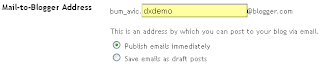 Then, click Save Settings.
Then, click Save Settings.Step2
Log on to your email account. I will use my Gmail account as an example. Take a look at this screenshot:-
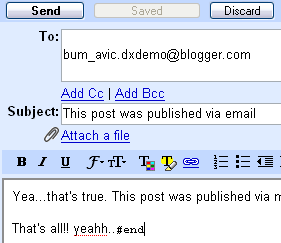
Ok, this is the settings:-
To: Your Mail-to-Blogger Address (Step 1)
Subject: Your post title
Body/Message: Your post/article
The #end sign at the end of the post is to make sure there are no extra message will be published into your post. Normally some email programs append text to the bottom of each sent message.
Then, send your email and DONE.
Please keep your Mail-to-Blogger email address secret or otherwise, anyone who gets it will be able to post as you.
The only problem is that you cannot set a label for each post you published. Kindly drop a comment if you've found a trick to solve this problem.
Visit my dX-Demo blog to see the result.
That's all for today. Yea!!


2 comments:
can you attach a picture and get it published?
I'm not really sure about it man. Btw, good question. Maybe I've to make an experiment first..hehe
Post a Comment