SpeedFan is a hardware monitoring software that is able to change fan speeds according to system temperatures. SpeedFan can read S.M.A.R.T. values (and temperatures) from your hard disks and change the FSB speed.
Hmm..This tool was very powerful. Why? Rather than normally shows your system or hardware temperature, it also can be an overclocking tool. I don't really expert on overclocking stuff, but I think that maybe you'd like to know your CPU temperature while playing a heavy PC games.
Take a look of the screenshot below:-
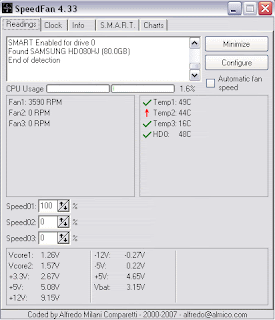 Image above shows the temperature of my current system right now. As you can see, it has Temp1, Temp2 and Temp3. What the hack was that? And of course, HD0 is obviously for my hard drive temperature. I make a quick search through Google and have found out an easy way to know which temperature it is belong to.
Image above shows the temperature of my current system right now. As you can see, it has Temp1, Temp2 and Temp3. What the hack was that? And of course, HD0 is obviously for my hard drive temperature. I make a quick search through Google and have found out an easy way to know which temperature it is belong to.
Just download this software, Everest Corporate Edition. This software will define which temperature is belong to Temp1, Temp2 and Temp3. After installing this software, go to Computer > Sensor. It should tell you your temperatures.
Ok, lets take a look at this screenshot:-
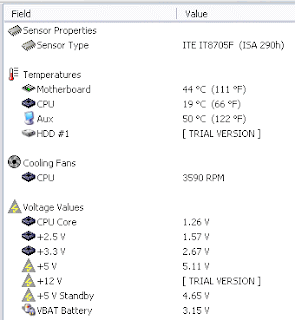 Now, compare to the image before that. Right now I'm pretty sure that:-
Now, compare to the image before that. Right now I'm pretty sure that:-
Temp1 = Aux
Temp2 = Motherboard
Temp3 = CPU
According to Lavalys, there is no standard for sensor registers layout, so the "Aux" temperature could show the temperature of the CPU or the motherboard, or might be a non-connected wire of the sensor chip, and so it could show a bogus value.
Ok, enough talking about that, lets see its technical details:
Title: SpeedFan 4.33
Filename: installspeedfan433.exe
File size: 1.55MB (1,629,817 bytes)
Requirements: Windows (All Versions)
License: Freeware
Date added: September 18, 2007
Author: Almico
Yea..it's absolutely free. You can download it on Almico website or SoftPedia.
Other SpeedFan features:
Hmm..This tool was very powerful. Why? Rather than normally shows your system or hardware temperature, it also can be an overclocking tool. I don't really expert on overclocking stuff, but I think that maybe you'd like to know your CPU temperature while playing a heavy PC games.
Take a look of the screenshot below:-
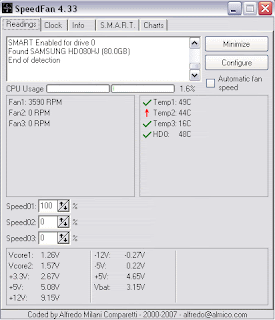 Image above shows the temperature of my current system right now. As you can see, it has Temp1, Temp2 and Temp3. What the hack was that? And of course, HD0 is obviously for my hard drive temperature. I make a quick search through Google and have found out an easy way to know which temperature it is belong to.
Image above shows the temperature of my current system right now. As you can see, it has Temp1, Temp2 and Temp3. What the hack was that? And of course, HD0 is obviously for my hard drive temperature. I make a quick search through Google and have found out an easy way to know which temperature it is belong to.Just download this software, Everest Corporate Edition. This software will define which temperature is belong to Temp1, Temp2 and Temp3. After installing this software, go to Computer > Sensor. It should tell you your temperatures.
Ok, lets take a look at this screenshot:-
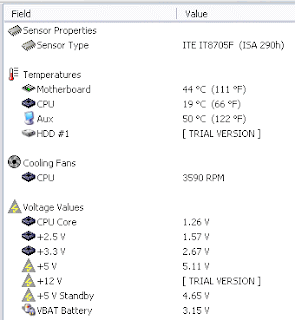 Now, compare to the image before that. Right now I'm pretty sure that:-
Now, compare to the image before that. Right now I'm pretty sure that:-Temp1 = Aux
Temp2 = Motherboard
Temp3 = CPU
According to Lavalys, there is no standard for sensor registers layout, so the "Aux" temperature could show the temperature of the CPU or the motherboard, or might be a non-connected wire of the sensor chip, and so it could show a bogus value.
Ok, enough talking about that, lets see its technical details:
Title: SpeedFan 4.33
Filename: installspeedfan433.exe
File size: 1.55MB (1,629,817 bytes)
Requirements: Windows (All Versions)
License: Freeware
Date added: September 18, 2007
Author: Almico
Yea..it's absolutely free. You can download it on Almico website or SoftPedia.
Other SpeedFan features:
- handle almost any number of South Bridges
- handle almost any number of hardware monitor chips
- handle almost any number of temperature readings
- handle almost any number of voltage readings
- handle almost any number of fan speed readings
- handle almost any number of PWMs
I think that's all I wanna say right now. I still on my way to learn using this software to overclock my computer..hehe.
Credits: FileHippo, Overclock.net
Credits: FileHippo, Overclock.net


No comments:
Post a Comment