Hmm...maybe you already read about my Firefox's keyboard shortcuts. Believe or not, you can modify or change the shortcuts using the Keyconfig extension.
After you've installed this extension, the Keyconfig navigation will be located under your Tools menu bar or just simply press Ctrl+Shift+F12 on your keyboard.
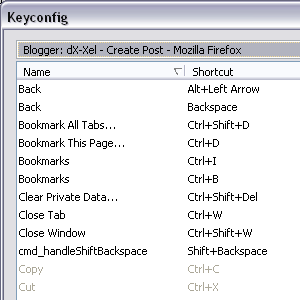 By using this extension, you also can disable the shortcuts entirely. It even lets you change keyboard shortcuts owned by other extensions.
By using this extension, you also can disable the shortcuts entirely. It even lets you change keyboard shortcuts owned by other extensions.
Feel free to install the Keyconfig extension.
Credits: DownloadSquad
After you've installed this extension, the Keyconfig navigation will be located under your Tools menu bar or just simply press Ctrl+Shift+F12 on your keyboard.
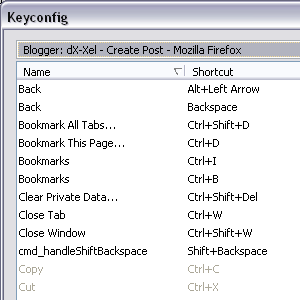 By using this extension, you also can disable the shortcuts entirely. It even lets you change keyboard shortcuts owned by other extensions.
By using this extension, you also can disable the shortcuts entirely. It even lets you change keyboard shortcuts owned by other extensions.Feel free to install the Keyconfig extension.
Credits: DownloadSquad


No comments:
Post a Comment