Currently, I'm using the VideoDownloader to download a video from Youtube. It's a handy Firefox extension I've ever used. Hehe..After you have installed this extension, you'll found a small icon, on the Firefox status bar.
on the Firefox status bar.
To use it, simply go to Youtube and click any of the videos right there. And then, while the page is still loading, press the Stop button on your Firefox browser (this tips to make sure you can download the video more faster).
After that, click to the VideoDownloader icon(at the Firefox status bar) and you will see something like this:-
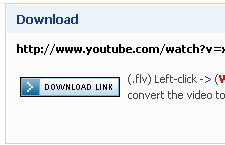 Click the Download Link button and you'll be able to start download the video immediately. Don't forget to rename the video file to get_video.flv or anyname.flv after the download has been completed.
Click the Download Link button and you'll be able to start download the video immediately. Don't forget to rename the video file to get_video.flv or anyname.flv after the download has been completed.
To play the FLV files, feel free to download the FLV Player. You can also convert the FLV files to AVI, WMV, MPEG using the Replay Converter.
Other alternative to download the video from Youtube is using the Vixy.net: online video converter. Yeahhh!!
To use it, simply go to Youtube and click any of the videos right there. And then, while the page is still loading, press the Stop button on your Firefox browser (this tips to make sure you can download the video more faster).
After that, click to the VideoDownloader icon(at the Firefox status bar) and you will see something like this:-
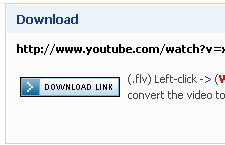 Click the Download Link button and you'll be able to start download the video immediately. Don't forget to rename the video file to get_video.flv or anyname.flv after the download has been completed.
Click the Download Link button and you'll be able to start download the video immediately. Don't forget to rename the video file to get_video.flv or anyname.flv after the download has been completed.To play the FLV files, feel free to download the FLV Player. You can also convert the FLV files to AVI, WMV, MPEG using the Replay Converter.
Other alternative to download the video from Youtube is using the Vixy.net: online video converter. Yeahhh!!


2 comments:
Sometimes it work but normally I use other software to download YouTube movies and it is a lot faster than VideoDownloader.
ohh..really? Can I know what kind of software it is?..hehe..
Post a Comment