Ok, just a quick simple XP tips for today. Last time, I wrote a post about removing Recycle Bin icon from desktop. Maybe you just want to rename your Recycle Bin instead of deleting it.
Take this simple steps:-
Open your Registry Editor. Go to Run (Windows+R), type
Then go to:-
Note: For faster navigation, press C on your keyboard while selecting the
You may have something like below:-
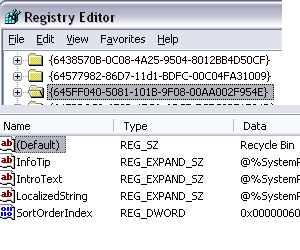 Double click the (Default) and you will see the Value Data: Recycle Bin. Change the Value Data to Trash or whatever you want.
Double click the (Default) and you will see the Value Data: Recycle Bin. Change the Value Data to Trash or whatever you want.
Click OK and close your Registry Editor. Restart your PC. By now, your Recycle Bin icon's name should be changed.
Yeahh..that's all!
Credits: freePCtech
Take this simple steps:-
Open your Registry Editor. Go to Run (Windows+R), type
regedit and press ENTER.Then go to:-
HKEY_CLASSES_ROOT/CLSID/{645FF040-5081-101B-9F08-00AA002F954E}Note: For faster navigation, press C on your keyboard while selecting the
HKEY_CLASSES_ROOT folder.You may have something like below:-
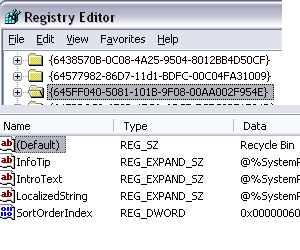 Double click the (Default) and you will see the Value Data: Recycle Bin. Change the Value Data to Trash or whatever you want.
Double click the (Default) and you will see the Value Data: Recycle Bin. Change the Value Data to Trash or whatever you want.Click OK and close your Registry Editor. Restart your PC. By now, your Recycle Bin icon's name should be changed.
Yeahh..that's all!
Credits: freePCtech


No comments:
Post a Comment