Hehe..last time I've posted about how to customize XP folder background using IESHWIZ. I thought that it might be quite difficult to follow for those who are new at Win XP. No worry, this time I've found a great free software;Windowpaper XP, for you to use to customize your folder.
Windowpaper XP lets you customize the background of your folders with wallpapers in the same way, you can customize your desktop.
Other than that, it allows you to select a custom background image for any folder you want (including subfolders), specify the font color and instantly preview the results.
Check out this screenshot:-
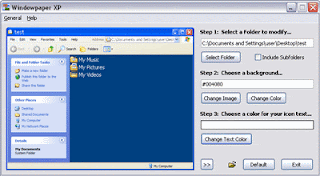 I've tried to customize my "test" folder on my desktop using blue background and white text color. It was really easy to use this software. Just follow the step by step instruction on the right side of this software.
I've tried to customize my "test" folder on my desktop using blue background and white text color. It was really easy to use this software. Just follow the step by step instruction on the right side of this software.
Step 1: Select a folder to modify (Check the checkbox to include subfolders)
Step 2: Choose a background (You can only select either using image or color)
Step 3: Choose a color for your icon text
And then, click the Folder icon beside the Default button to see a changes. If you satisfied with it, click Exit and DONE.
If you want to restore everything to default, select the folder and just click the Default button.
Feel free to download Windowpaper XP
I think that's all for today. Yeahh!!
Windowpaper XP lets you customize the background of your folders with wallpapers in the same way, you can customize your desktop.
Other than that, it allows you to select a custom background image for any folder you want (including subfolders), specify the font color and instantly preview the results.
Check out this screenshot:-
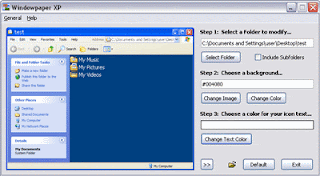 I've tried to customize my "test" folder on my desktop using blue background and white text color. It was really easy to use this software. Just follow the step by step instruction on the right side of this software.
I've tried to customize my "test" folder on my desktop using blue background and white text color. It was really easy to use this software. Just follow the step by step instruction on the right side of this software.Step 1: Select a folder to modify (Check the checkbox to include subfolders)
Step 2: Choose a background (You can only select either using image or color)
Step 3: Choose a color for your icon text
And then, click the Folder icon beside the Default button to see a changes. If you satisfied with it, click Exit and DONE.
If you want to restore everything to default, select the folder and just click the Default button.
Feel free to download Windowpaper XP
I think that's all for today. Yeahh!!


No comments:
Post a Comment