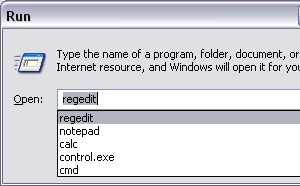 Ok, a quick Win XP tip for today. Maybe some of you guys has been using a lot of windows run commands and would like to remove the cached lists (image above).
Ok, a quick Win XP tip for today. Maybe some of you guys has been using a lot of windows run commands and would like to remove the cached lists (image above).Here is how you can easily delete or get rid of them:-
Step 1
Open your Registry Editor. Go to Start>Run (Windows+R), type
regedit and press ENTER.Step 2
Navigate to the following key:-
HKEY_CURRENT_USER/Software/Microsoft/Windows/CurrentVersion/
Explorer/RunMRUOk, by now, you should see the value corresponding to the command that you have used. To remove it, just right click (the one with label a, b, c, d and so on) and select Delete. See image below:-
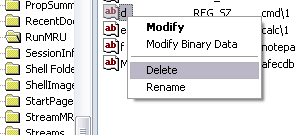 Restart your machine. Your cached run commands should be gone right now.
Restart your machine. Your cached run commands should be gone right now.
That’s all. Yeahh!!!
Credits: Wowarea
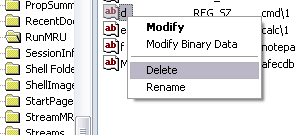 Restart your machine. Your cached run commands should be gone right now.
Restart your machine. Your cached run commands should be gone right now.That’s all. Yeahh!!!
Credits: Wowarea


No comments:
Post a Comment