I really don't know either it is useful or not for you guys. But for me, it's quite useful if you have a long blogger page title. As you can see, my homepage page title was look like this:-
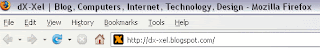 and my post page title was like this:-
and my post page title was like this:-
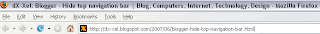 How do I do it?
How do I do it?
Ok, take this simple steps.
Go to your Dashboard > Settings > Basic. Make your blogger's title as simple as you can (see below).
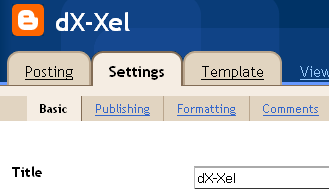 After that, go to Template > Edit HTML
After that, go to Template > Edit HTML
Find this code:-
Replace it with this code:-
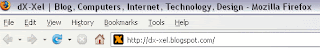 and my post page title was like this:-
and my post page title was like this:-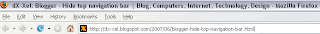 How do I do it?
How do I do it?Ok, take this simple steps.
Go to your Dashboard > Settings > Basic. Make your blogger's title as simple as you can (see below).
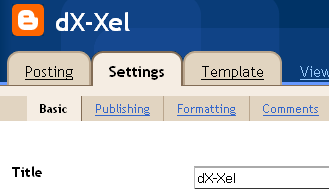 After that, go to Template > Edit HTML
After that, go to Template > Edit HTMLFind this code:-
<title><data:blog.pagetitle/></title>Replace it with this code:-
<title><data:blog.pagetitle> | Blog, Computers, Internet, Technology, Design</data:blog.pagetitle>Change the words between "|..., Design" and then save your template. Done.
Note: If you want to use the "&" symbol, make sure you type it like this,
&More "& Commands" at HTML Goodies.


2 comments:
Thank you so much for the simple steps to customize my page title. It worked perfectly.
yeahhh..it's alright..I'm really happy its working..hehe..
Post a Comment