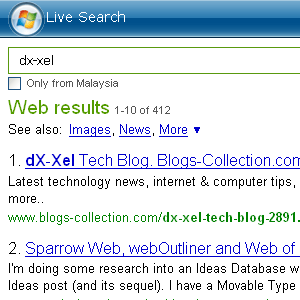 I never know if this is useful for you guys. But for me, it was really useful to help me checking my blog ranking or position in MSN. Unlike Yahoo, MSN search engine doesn't provide any number beside it results. It would take you a lots of time if you want to know the position of any website. Even Google itself has numbered their results in their Google.com/ie page.
I never know if this is useful for you guys. But for me, it was really useful to help me checking my blog ranking or position in MSN. Unlike Yahoo, MSN search engine doesn't provide any number beside it results. It would take you a lots of time if you want to know the position of any website. Even Google itself has numbered their results in their Google.com/ie page.Ok, this is how you can numbering the MSN search engine results page (SERP):-
Step 1
Right click the URL below > Bookmark This Link... Click here if you can't see the link.
See image below:-
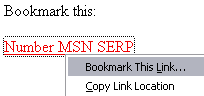 And place it inside your Bookmarks Toolbar. To enable Bookmarks Toolbar in Firefox, go to View > Toolbars > Bookmarks Toolbar.
And place it inside your Bookmarks Toolbar. To enable Bookmarks Toolbar in Firefox, go to View > Toolbars > Bookmarks Toolbar.Note: For IE user, right click URL > Add to Favorites and click OK. You'll see the favorites link inside your Favorites menu bar.
Step 2
Your bookmark link should be looks like this:-
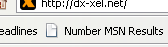 Ok, now for the interesting part. Go to MSN and search for any keywords. Click the bookmark link that we've just created and tadaa!! Your MSN results page right now should be numbered.
Ok, now for the interesting part. Go to MSN and search for any keywords. Click the bookmark link that we've just created and tadaa!! Your MSN results page right now should be numbered.Yeahh..it's quite simple and easy anyway. By now, you should be able to save a lot of time to know your website position in MSN.
Quick Firefox Tips:
To move an item/link/folder in Bookmarks Toolbar, press SHIFT key, left mouse click to the item and move it to the left or right.
That's all for today!!!


No comments:
Post a Comment