Google Reader is a web-based feed reader and another interesting product from Google Labs. The top reasons why I'm using this program is to synchronize all my favorite site feeds into one program. To keep up more than 10 site feeds on my Firefox's bookmark toolbar was really hard and make my Firefox browser looked messy.
Ok, just a simple tips from me on how to use this program.
Step 1
Create you Google Account if you don't have one and log in to Google Reader.
(note : You can use your Blogger.com or Gmail account to login)
Step 2
Copy a site feed from your favorite blog/website and paste into Add Subscription box. It would be something like this:-
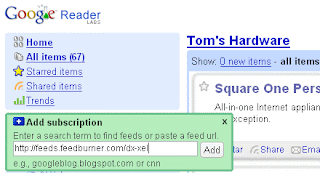 Then, click add and Finish. That's all. Hehe..
Then, click add and Finish. That's all. Hehe..
You can manage your site feeds by putting them in a folder, rename or unsubscribe them if you want. Besides, you also can share and email your favorite posts with your friends.
It's really easy to find a feed url. You can find it through the orange icon or you can type it by yourself. If your friends is using Blogger.com, you can put it like this:-
http://blogname.blogspot.com/feeds/posts/default
(change blogname to your friend's blog name)
Finally, if you want to read some interesting blogs/websites, I'd like to recommend you this top list.
Ok, just a simple tips from me on how to use this program.
Step 1
Create you Google Account if you don't have one and log in to Google Reader.
(note : You can use your Blogger.com or Gmail account to login)
Step 2
Copy a site feed from your favorite blog/website and paste into Add Subscription box. It would be something like this:-
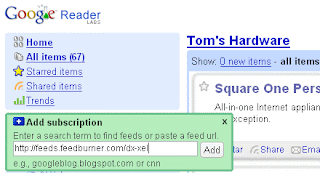 Then, click add and Finish. That's all. Hehe..
Then, click add and Finish. That's all. Hehe..You can manage your site feeds by putting them in a folder, rename or unsubscribe them if you want. Besides, you also can share and email your favorite posts with your friends.
It's really easy to find a feed url. You can find it through the orange icon or you can type it by yourself. If your friends is using Blogger.com, you can put it like this:-
http://blogname.blogspot.com/feeds/posts/default
(change blogname to your friend's blog name)
Finally, if you want to read some interesting blogs/websites, I'd like to recommend you this top list.
Related : Google Reader, Google Reader Blog
No comments:
Post a Comment